Manager: Difference between revisions
MadenAbyss (talk | contribs) Created page with "== Manager Overview == ''You are the manager of Lobotomy Corporation. Your goal is to make sure that your facility does not end in ruin like many others before you.'' To access this role you must have a total playtime of at least 12 hours. The manager has several tricks under his sleeve to make sure that the facility prospers, this role requires to have a good judgement of your decisions in order to make the correct choices to be prepared for anything. You take huge re..." |
MadenAbyss (talk | contribs) No edit summary |
||
| Line 1: | Line 1: | ||
== Manager Overview == | == Manager Overview == | ||
''You are the manager of Lobotomy Corporation. Your goal is to make sure that your facility does not end in ruin like many others before you.'' | ''You are the manager of Lobotomy Corporation. Your goal is to make sure that your facility does not end in ruin like many others before you.'' | ||
'''This is not a combat role like agent is, you are not meant to engage as a manager.''' | |||
To access this role you must have a total playtime of at least 12 hours. | To access this role you must have a total playtime of at least 12 hours. | ||
| Line 32: | Line 34: | ||
|This console is used to track works across abnormalities along with their understanding, try to get full understanding on all abnormalities for upgrade advantage. | |This console is used to track works across abnormalities along with their understanding, try to get full understanding on all abnormalities for upgrade advantage. | ||
|} | |} | ||
Aside from those consoles there are also two buttons at the bottom near the locker, the Facility Lockdown button which is to be pressed when you wish to open the access to shuttle area and Administrative Office Lockdown buttons, which lock down access to your office, use it in case of dire need. | |||
=== Facing the Fear === | |||
Now that you have gone over the basics, it is time for the most important aspect of your gameplay towards agent, abnormalities selection, you may change the next upcoming abnormality with the '''Abnormality Queue Console.''' The goal of your choices is to create a well prepared facility for upcoming ordeals or abnormalities themselves along with training, for better information regarding abnormalities, refer to abnormality documents from the cabinets in your office. | |||
As the abnormalities count goes up, higher ranking threat abnormalities will start showing up. The higher is the threat, the better are EGO and training capabilities of it. | |||
=== Building the Future === | |||
The goal of all managers is to make their facility be a good balance of potential and working conditions, staying silent will make your agents be very confused and have poor work performance, which is why as the manager you should assist them in many ways, such as: pointing out location of abnormality cells, announcing status of abnormalities in case of breach, stating resistances of abnormalities (possible with inspection on abnormality from camera view.) and providing bullet support as needed and managing warnings during times of great disaster. | |||
=== The End === | |||
After reaching the end of shift, you may purchase a shuttle of choice and then call it from Communications Console. This can be speeded up if needed badly with the warnings system. Once the shuttle arrives, you may leave your office and proceed with caution to the shuttle. From there, you may either choose to wait or gather up with a few other authorities such as the officers to launch the shuttle early using your ID Cards. | |||
Revision as of 21:35, 1 December 2023
Manager Overview
You are the manager of Lobotomy Corporation. Your goal is to make sure that your facility does not end in ruin like many others before you.
This is not a combat role like agent is, you are not meant to engage as a manager.
To access this role you must have a total playtime of at least 12 hours.
The manager has several tricks under his sleeve to make sure that the facility prospers, this role requires to have a good judgement of your decisions in order to make the correct choices to be prepared for anything. You take huge responsibility for whatever happens.
Getting started.
So you want to manage? It is not easy, first of all you need to find your office, to do so you must find the elevator to it, it looks always the same every time but the locations of it vary from time to time, if you cannot find it easily, ask your co-workers if they have any idea.
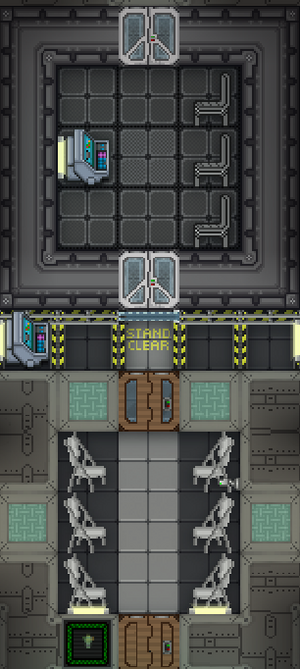
From there, you must use the console to go to your floor and congratulations, you have reached the managers floor, from there, proceed up until you reach your office on the managers floor.
How to manage your facility.
Now that you are here, it is time to go over the tools you have.
| Console name | Use |
|---|---|
| Abnormality queue console | This is where the manager selects abnormalities, for those who are unhappy with current choices, there is a button known as yellow roll. |
| Managerial camera console | The console that manager uses to observe facility as well as applying bullets to employees, you need to research some upgrades for it. |
| Auxiliary Managerial Console | This console is used to select core suppressions, but only if you are sure that your employees are ready, they can be selected only before the Dawn ordeal. This console is also used for facility upgrades, but you only get a few LOB points and they cannot be refunded, spend wisely. |
| Communications console | Use your ID to sign in this console, from here you can set warnings which give your agents benefits during serious events. You may also send facility wide announcements and manage shuttle when the facility is good for leaving. You may call for help with the "Send message to Centcom" button during dark times, but it is likely to be ignored. |
| Abnormality logging console | This console is used to track works across abnormalities along with their understanding, try to get full understanding on all abnormalities for upgrade advantage. |
Aside from those consoles there are also two buttons at the bottom near the locker, the Facility Lockdown button which is to be pressed when you wish to open the access to shuttle area and Administrative Office Lockdown buttons, which lock down access to your office, use it in case of dire need.
Facing the Fear
Now that you have gone over the basics, it is time for the most important aspect of your gameplay towards agent, abnormalities selection, you may change the next upcoming abnormality with the Abnormality Queue Console. The goal of your choices is to create a well prepared facility for upcoming ordeals or abnormalities themselves along with training, for better information regarding abnormalities, refer to abnormality documents from the cabinets in your office. As the abnormalities count goes up, higher ranking threat abnormalities will start showing up. The higher is the threat, the better are EGO and training capabilities of it.
Building the Future
The goal of all managers is to make their facility be a good balance of potential and working conditions, staying silent will make your agents be very confused and have poor work performance, which is why as the manager you should assist them in many ways, such as: pointing out location of abnormality cells, announcing status of abnormalities in case of breach, stating resistances of abnormalities (possible with inspection on abnormality from camera view.) and providing bullet support as needed and managing warnings during times of great disaster.
The End
After reaching the end of shift, you may purchase a shuttle of choice and then call it from Communications Console. This can be speeded up if needed badly with the warnings system. Once the shuttle arrives, you may leave your office and proceed with caution to the shuttle. From there, you may either choose to wait or gather up with a few other authorities such as the officers to launch the shuttle early using your ID Cards.